Menu
Sulphur Springs, Texas Sales Tax Comparison Calculator for 2024/25
The Sulphur Springs, Texas Sales Tax Comparison Calculator allows you to compare Sales Tax between different locations in Sulphur Springs, Texas.
If you found the Sulphur Springs, Texas Sales Tax Comparison Calculator useful, please take the time to add a rating and/or share the tool on your favourite social media platform as this allows us to focus support on the tools that our community finds useful as well as helping us to keep this online sales tax tool and all the other tax calculators that iCalculator supports free for all to use.
Please provide a rating, it takes seconds and helps us to keep this resource free for all to use
How much is sales tax in Sulphur Springs in Texas?
Sales tax in Sulphur Springs, Texas, is currently 8.25%. The sales tax rate for Sulphur Springs was updated for the 2020 tax year, this is the current sales tax rate we are using in the Sulphur Springs, Texas Sales Tax Comparison Calculator for 2024/25. If this rate has been updated locally, please contact us and we will update the sales tax rate for Sulphur Springs, Texas.
How to Compare Sales Tax in Sulphur Springs, Texas
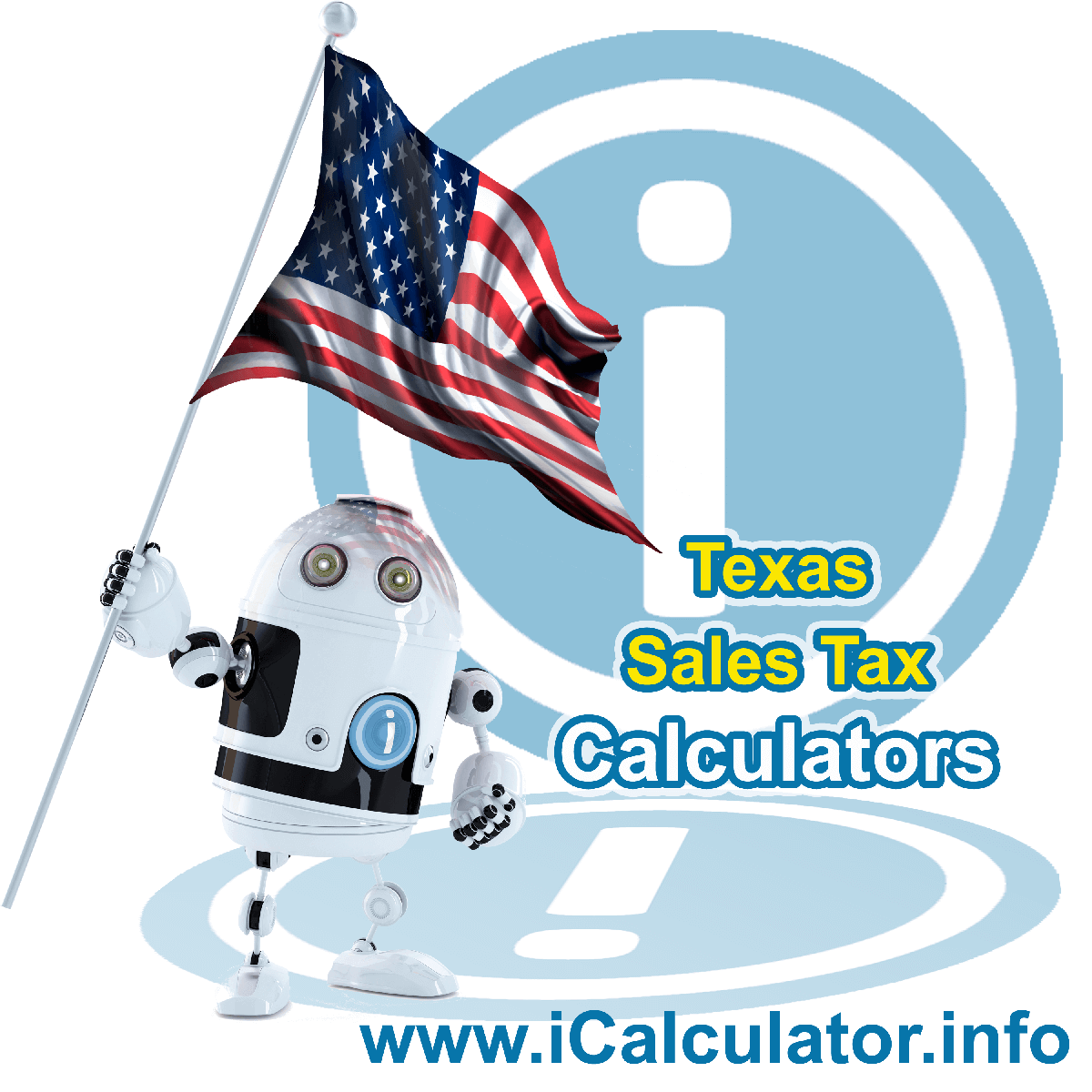
The following step-by-step guide covers the process required to compare Sales Tax using the US Sales Tax Comparison Calculator:
- Choose Normal view to work with the calculator within the surrounding menu and supporting information or select "Full Page View" to use a focused view of the Sulphur Springs, Texas Sales Tax Comparison Calculator.
- Enter the Product / Service Cost. This can be the amount after sales tax or before Sales tax, you can choose which at step two
- Choose "Cost Excludes Sales Tax" (which means the figure you entered at step 2 is the net amount of the goods / service and the calculate will calculate and add the relevant Sales Tax for you). Or Choose "Cost Includes Sales Tax" (which means the figure you entered at step 2 is the gross amount for the goods / service and the calculate will calculate and deduct the relevant Sales Tax for you).
- Steps 1 to 3 will allow you to calculate Sales Tax on the net or gross sales cost of goods and/or services for the area chosen. You can now choose the number of locations within Sulphur Springs, Texas that you would like to compare the Sales Tax for the product or service amount you entered.
- After choosing the number os Locations to compare, a list of locations within Sulphur Springs, Texas will dynamically populate. Simply select the desired location for each Sales Tax Comparison.
- Repeat the above steps as many times as necessary until you have the comparison you need complete. You can then email or print the Sulphur Springs, Texas Sales Tax Comparison as required.
- [Optional] Spot a bug or have a feature request for the Sulphur Springs, Texas Sales Tax Comparison Calculator - Contact us and we will review and respond as soon as possible.
Sulphur Springs, Texas State Sales Tax Calculators
If you found the Sulphur Springs, Texas Sales Tax Comparison Calculator useful you may also find the following Sales Tax Calculators with built in Sales Tax Ledger useful.
- Abernathy Sales Tax Comparison Calculator
- Abernathy Sales Tax Calculator
- Abilene Sales Tax Comparison Calculator
- Abilene Sales Tax Calculator
- Addison Sales Tax Comparison Calculator
- Addison Sales Tax Calculator
- Adrian Sales Tax Comparison Calculator
- Adrian Sales Tax Calculator
- Agua Dulce Sales Tax Comparison Calculator
- Agua Dulce Sales Tax Calculator
- Alamo Sales Tax Comparison Calculator
- Alamo Sales Tax Calculator
- Albany Sales Tax Comparison Calculator
- Albany Sales Tax Calculator
- Aldine Community Imp Dist And Houston Mta Sales Tax Comparison Calculator
- Aldine Community Imp Dist And Houston Mta Sales Tax Calculator
- Alice Sales Tax Comparison Calculator
- Alice Sales Tax Calculator
- Allen Sales Tax Comparison Calculator
- Allen Sales Tax Calculator
- Alpine Sales Tax Comparison Calculator
- Alpine Sales Tax Calculator
- Alton Sales Tax Comparison Calculator
- Alton Sales Tax Calculator
- Alvarado Sales Tax Comparison Calculator
- Alvarado Sales Tax Calculator
- Alvin Sales Tax Comparison Calculator
- Alvin Sales Tax Calculator
- Amarillo Sales Tax Comparison Calculator
- Amarillo Sales Tax Calculator
- Amherst Sales Tax Comparison Calculator
- Amherst Sales Tax Calculator
- Anderson County Sales Tax Comparison Calculator
- Anderson County Sales Tax Calculator
- Andrews Sales Tax Comparison Calculator
- Andrews Sales Tax Calculator
- Angelina County Sales Tax Comparison Calculator
- Angelina County Sales Tax Calculator
- Angleton Sales Tax Comparison Calculator
- Angleton Sales Tax Calculator
- Anna Sales Tax Comparison Calculator
- Anna Sales Tax Calculator
- Anson Sales Tax Comparison Calculator
- Anson Sales Tax Calculator
- Anthony Sales Tax Comparison Calculator
- Anthony Sales Tax Calculator
- Anton Sales Tax Comparison Calculator
- Anton Sales Tax Calculator
- Aransas Pass Sales Tax Comparison Calculator
- Aransas Pass Sales Tax Calculator
- Archer Sales Tax Comparison Calculator
- Archer Sales Tax Calculator
- Archer County Sales Tax Comparison Calculator
- Archer County Sales Tax Calculator
- Argyle Sales Tax Comparison Calculator
- Argyle Sales Tax Calculator
- Arlington Sales Tax Comparison Calculator
- Arlington Sales Tax Calculator
- Armstrong County Sales Tax Comparison Calculator
- Armstrong County Sales Tax Calculator
- Aspermont Sales Tax Comparison Calculator
- Aspermont Sales Tax Calculator
- Atascosa County Sales Tax Comparison Calculator
- Atascosa County Sales Tax Calculator
- Athens Sales Tax Comparison Calculator
- Athens Sales Tax Calculator
- Aubrey Sales Tax Comparison Calculator
- Aubrey Sales Tax Calculator
- Austin Sales Tax Comparison Calculator
- Austin Sales Tax Calculator
- Austin Capital Metro Sales Tax Comparison Calculator
- Austin Capital Metro Sales Tax Calculator
- Austin County Sales Tax Comparison Calculator
- Austin County Sales Tax Calculator
- Azle Sales Tax Comparison Calculator
- Azle Sales Tax Calculator
- Bailey Sales Tax Comparison Calculator
- Bailey Sales Tax Calculator
- Bailey County Sales Tax Comparison Calculator
- Bailey County Sales Tax Calculator
- Balch Springs Sales Tax Comparison Calculator
- Balch Springs Sales Tax Calculator
- Ballinger Sales Tax Comparison Calculator
- Ballinger Sales Tax Calculator
- Bandera County Sales Tax Comparison Calculator
- Bandera County Sales Tax Calculator
- Bangs Sales Tax Comparison Calculator
- Bangs Sales Tax Calculator
- Bardwell Sales Tax Comparison Calculator
- Bardwell Sales Tax Calculator
- Bastrop County Sales Tax Comparison Calculator
- Bastrop County Sales Tax Calculator
- Bay City Sales Tax Comparison Calculator
- Bay City Sales Tax Calculator
- Bayside Sales Tax Comparison Calculator
- Bayside Sales Tax Calculator
- Baytown Sales Tax Comparison Calculator
- Baytown Sales Tax Calculator
- Beaumont Sales Tax Comparison Calculator
- Beaumont Sales Tax Calculator
- Bedford Sales Tax Comparison Calculator
- Bedford Sales Tax Calculator
- Bee Cave Sales Tax Comparison Calculator
- Bee Cave Sales Tax Calculator
- Bee County Sales Tax Comparison Calculator
- Bee County Sales Tax Calculator
- Beeville Sales Tax Comparison Calculator
- Beeville Sales Tax Calculator
- Bell County Sales Tax Comparison Calculator
- Bell County Sales Tax Calculator
- Bellaire Sales Tax Comparison Calculator
- Bellaire Sales Tax Calculator
- Bellmead Sales Tax Comparison Calculator
- Bellmead Sales Tax Calculator
- Belton Sales Tax Comparison Calculator
- Belton Sales Tax Calculator
- Benavides Sales Tax Comparison Calculator
- Benavides Sales Tax Calculator
- Benbrook Sales Tax Comparison Calculator
- Benbrook Sales Tax Calculator
- Benjamin Sales Tax Comparison Calculator
- Benjamin Sales Tax Calculator
- Bexar County Esd 2 Sales Tax Comparison Calculator
- Bexar County Esd 2 Sales Tax Calculator
- Bexar County Esd 3 Sales Tax Comparison Calculator
- Bexar County Esd 3 Sales Tax Calculator
- Bexar County Esd 5 Sales Tax Comparison Calculator
- Bexar County Esd 5 Sales Tax Calculator
- Bexar County Esd 6 Sales Tax Comparison Calculator
- Bexar County Esd 6 Sales Tax Calculator
- Big Lake Sales Tax Comparison Calculator
- Big Lake Sales Tax Calculator
- Big Sandy Sales Tax Comparison Calculator
- Big Sandy Sales Tax Calculator
- Big Spring Sales Tax Comparison Calculator
- Big Spring Sales Tax Calculator
- Big Wells Sales Tax Comparison Calculator
- Big Wells Sales Tax Calculator
- Bishop Sales Tax Comparison Calculator
- Bishop Sales Tax Calculator
- Blanco County Esd 1 Sales Tax Comparison Calculator
- Blanco County Esd 1 Sales Tax Calculator
- Blanco County Esd 2 Sales Tax Comparison Calculator
- Blanco County Esd 2 Sales Tax Calculator
- Blooming Grove Sales Tax Comparison Calculator
- Blooming Grove Sales Tax Calculator
- Bonham Sales Tax Comparison Calculator
- Bonham Sales Tax Calculator
- Borger Sales Tax Comparison Calculator
- Borger Sales Tax Calculator
- Bosque County Sales Tax Comparison Calculator
- Bosque County Sales Tax Calculator
- Bowie County Sales Tax Comparison Calculator
- Bowie County Sales Tax Calculator
- Brackettville Sales Tax Comparison Calculator
- Brackettville Sales Tax Calculator
- Brady Sales Tax Comparison Calculator
- Brady Sales Tax Calculator
- Brazoria County Sales Tax Comparison Calculator
- Brazoria County Sales Tax Calculator
- Brazos County Sales Tax Comparison Calculator
- Brazos County Sales Tax Calculator
- Breckenridge Sales Tax Comparison Calculator
- Breckenridge Sales Tax Calculator
- Brenham Sales Tax Comparison Calculator
- Brenham Sales Tax Calculator
- Brewster County Sales Tax Comparison Calculator
- Brewster County Sales Tax Calculator
- Brewster County (brewster County Es Dis No1) Sales Tax Comparison Calculator
- Brewster County (brewster County Es Dis No1) Sales Tax Calculator
- Bridge City Sales Tax Comparison Calculator
- Bridge City Sales Tax Calculator
- Bridgeport Sales Tax Comparison Calculator
- Bridgeport Sales Tax Calculator
- Bronte Sales Tax Comparison Calculator
- Bronte Sales Tax Calculator
- Brooks County Sales Tax Comparison Calculator
- Brooks County Sales Tax Calculator
- Brownfield Sales Tax Comparison Calculator
- Brownfield Sales Tax Calculator
- Brownsville Sales Tax Comparison Calculator
- Brownsville Sales Tax Calculator
- Brownwood Sales Tax Comparison Calculator
- Brownwood Sales Tax Calculator
- Bryan Sales Tax Comparison Calculator
- Bryan Sales Tax Calculator
- Buffalo Gap Sales Tax Comparison Calculator
- Buffalo Gap Sales Tax Calculator
- Burkburnett Sales Tax Comparison Calculator
- Burkburnett Sales Tax Calculator
- Burleson Sales Tax Comparison Calculator
- Burleson Sales Tax Calculator
- Burleson County Sales Tax Comparison Calculator
- Burleson County Sales Tax Calculator
- Burnet County Esd 4 Sales Tax Comparison Calculator
- Burnet County Esd 4 Sales Tax Calculator
- Burnet County Esd No 8 Sales Tax Comparison Calculator
- Burnet County Esd No 8 Sales Tax Calculator
- Bynum Sales Tax Comparison Calculator
- Bynum Sales Tax Calculator
- Cactus Sales Tax Comparison Calculator
- Cactus Sales Tax Calculator
- Caldwell County Esd 2 Sales Tax Comparison Calculator
- Caldwell County Esd 2 Sales Tax Calculator
- Caldwell County Sales Tax Comparison Calculator
- Caldwell County Sales Tax Calculator
- Calhoun County Port Oconnor Sales Tax Comparison Calculator
- Calhoun County Port Oconnor Sales Tax Calculator
- Cameron Sales Tax Comparison Calculator
- Cameron Sales Tax Calculator
- Camp County Sales Tax Comparison Calculator
- Camp County Sales Tax Calculator
- Canadian Sales Tax Comparison Calculator
- Canadian Sales Tax Calculator
- Canyon Sales Tax Comparison Calculator
- Canyon Sales Tax Calculator
- Carbon Sales Tax Comparison Calculator
- Carbon Sales Tax Calculator
- Carrizo Springs Sales Tax Comparison Calculator
- Carrizo Springs Sales Tax Calculator
- Carrollton Sales Tax Comparison Calculator
- Carrollton Sales Tax Calculator
- Carthage Sales Tax Comparison Calculator
- Carthage Sales Tax Calculator
- Cass County Esd 2 Sales Tax Comparison Calculator
- Cass County Esd 2 Sales Tax Calculator
- Castro County Sales Tax Comparison Calculator
- Castro County Sales Tax Calculator
- Castroville Sales Tax Comparison Calculator
- Castroville Sales Tax Calculator
- Cedar Hill Sales Tax Comparison Calculator
- Cedar Hill Sales Tax Calculator
- Cedar Park Sales Tax Comparison Calculator
- Cedar Park Sales Tax Calculator
- Celina Sales Tax Comparison Calculator
- Celina Sales Tax Calculator
- Chambers County Health Ser Sales Tax Comparison Calculator
- Chambers County Health Ser Sales Tax Calculator
- Chambers County Health Ser & Winnie-stowell Hospital District Sales Tax Comparison Calculator
- Chambers County Health Ser & Winnie-stowell Hospital District Sales Tax Calculator
- Cherokee County Sales Tax Comparison Calculator
- Cherokee County Sales Tax Calculator
- Childress Sales Tax Comparison Calculator
- Childress Sales Tax Calculator
- Childress County Sales Tax Comparison Calculator
- Childress County Sales Tax Calculator
- Cibolo Sales Tax Comparison Calculator
- Cibolo Sales Tax Calculator
- Cisco Sales Tax Comparison Calculator
- Cisco Sales Tax Calculator
- Clarendon Sales Tax Comparison Calculator
- Clarendon Sales Tax Calculator
- Clarksville Sales Tax Comparison Calculator
- Clarksville Sales Tax Calculator
- Cleburne Sales Tax Comparison Calculator
- Cleburne Sales Tax Calculator
- Clifton Sales Tax Comparison Calculator
- Clifton Sales Tax Calculator
- Clute Sales Tax Comparison Calculator
- Clute Sales Tax Calculator
- Coleman Sales Tax Comparison Calculator
- Coleman Sales Tax Calculator
- College Station Sales Tax Comparison Calculator
- College Station Sales Tax Calculator
- Colleyville Sales Tax Comparison Calculator
- Colleyville Sales Tax Calculator
- Colorado City Sales Tax Comparison Calculator
- Colorado City Sales Tax Calculator
- Colorado County Sales Tax Comparison Calculator
- Colorado County Sales Tax Calculator
- Colorado County (rice Hospital District) Sales Tax Comparison Calculator
- Colorado County (rice Hospital District) Sales Tax Calculator
- Columbus Sales Tax Comparison Calculator
- Columbus Sales Tax Calculator
- Comal County Esd No 4 Sales Tax Comparison Calculator
- Comal County Esd No 4 Sales Tax Calculator
- Comal County Esd No 5 Sales Tax Comparison Calculator
- Comal County Esd No 5 Sales Tax Calculator
- Comal County Sales Tax Comparison Calculator
- Comal County Sales Tax Calculator
- Comal County Esd No 3 Sales Tax Comparison Calculator
- Comal County Esd No 3 Sales Tax Calculator
- Comal County Esd No6 Sales Tax Comparison Calculator
- Comal County Esd No6 Sales Tax Calculator
- Comanche Sales Tax Comparison Calculator
- Comanche Sales Tax Calculator
- Comanche County Sales Tax Comparison Calculator
- Comanche County Sales Tax Calculator
- Combes Sales Tax Comparison Calculator
- Combes Sales Tax Calculator
- Commerce Sales Tax Comparison Calculator
- Commerce Sales Tax Calculator
- Concho County Sales Tax Comparison Calculator
- Concho County Sales Tax Calculator
- Conroe Sales Tax Comparison Calculator
- Conroe Sales Tax Calculator
- Converse Sales Tax Comparison Calculator
- Converse Sales Tax Calculator
- Cooke County Sales Tax Comparison Calculator
- Cooke County Sales Tax Calculator
- Coolidge Sales Tax Comparison Calculator
- Coolidge Sales Tax Calculator
- Cooper Sales Tax Comparison Calculator
- Cooper Sales Tax Calculator
- Coppell Sales Tax Comparison Calculator
- Coppell Sales Tax Calculator
- Copperas Cove Sales Tax Comparison Calculator
- Copperas Cove Sales Tax Calculator
- Corpus Christi Sales Tax Comparison Calculator
- Corpus Christi Sales Tax Calculator
- Corpus Christi Mta Sales Tax Comparison Calculator
- Corpus Christi Mta Sales Tax Calculator
- Corsicana Sales Tax Comparison Calculator
- Corsicana Sales Tax Calculator
- Coryell County Sales Tax Comparison Calculator
- Coryell County Sales Tax Calculator
- Cotulla Sales Tax Comparison Calculator
- Cotulla Sales Tax Calculator
- Crandall Sales Tax Comparison Calculator
- Crandall Sales Tax Calculator
- Crane Sales Tax Comparison Calculator
- Crane Sales Tax Calculator
- Cranfills Gap Sales Tax Comparison Calculator
- Cranfills Gap Sales Tax Calculator
- Cresson Sales Tax Comparison Calculator
- Cresson Sales Tax Calculator
- Crockett Sales Tax Comparison Calculator
- Crockett Sales Tax Calculator
- Crosbyton Sales Tax Comparison Calculator
- Crosbyton Sales Tax Calculator
- Crowley Sales Tax Comparison Calculator
- Crowley Sales Tax Calculator
- Crystal City Sales Tax Comparison Calculator
- Crystal City Sales Tax Calculator
- Cuero Sales Tax Comparison Calculator
- Cuero Sales Tax Calculator
- Cuney Sales Tax Comparison Calculator
- Cuney Sales Tax Calculator
- Daisetta Sales Tax Comparison Calculator
- Daisetta Sales Tax Calculator
- Dalhart Sales Tax Comparison Calculator
- Dalhart Sales Tax Calculator
- Dallas Sales Tax Comparison Calculator
- Dallas Sales Tax Calculator
- Danbury Sales Tax Comparison Calculator
- Danbury Sales Tax Calculator
- Darrouzett Sales Tax Comparison Calculator
- Darrouzett Sales Tax Calculator
- Dawson County Sales Tax Comparison Calculator
- Dawson County Sales Tax Calculator
- De Leon Sales Tax Comparison Calculator
- De Leon Sales Tax Calculator
- De Soto Sales Tax Comparison Calculator
- De Soto Sales Tax Calculator
- Deaf Smith County Sales Tax Comparison Calculator
- Deaf Smith County Sales Tax Calculator
- Deer Park Sales Tax Comparison Calculator
- Deer Park Sales Tax Calculator
- Del Rio Sales Tax Comparison Calculator
- Del Rio Sales Tax Calculator
- Dell City Sales Tax Comparison Calculator
- Dell City Sales Tax Calculator
- Delta County Sales Tax Comparison Calculator
- Delta County Sales Tax Calculator
- Denison Sales Tax Comparison Calculator
- Denison Sales Tax Calculator
- Denton Sales Tax Comparison Calculator
- Denton Sales Tax Calculator
- Denver City Sales Tax Comparison Calculator
- Denver City Sales Tax Calculator
- Deport Sales Tax Comparison Calculator
- Deport Sales Tax Calculator
- Detroit Sales Tax Comparison Calculator
- Detroit Sales Tax Calculator
- Diboll Sales Tax Comparison Calculator
- Diboll Sales Tax Calculator
- Dickens County Sales Tax Comparison Calculator
- Dickens County Sales Tax Calculator
- Dickinson Sales Tax Comparison Calculator
- Dickinson Sales Tax Calculator
- Dilley Sales Tax Comparison Calculator
- Dilley Sales Tax Calculator
- Dimmit County Sales Tax Comparison Calculator
- Dimmit County Sales Tax Calculator
- Dimmitt Sales Tax Comparison Calculator
- Dimmitt Sales Tax Calculator
- Donna Sales Tax Comparison Calculator
- Donna Sales Tax Calculator
- Driscoll Sales Tax Comparison Calculator
- Driscoll Sales Tax Calculator
- Dumas Sales Tax Comparison Calculator
- Dumas Sales Tax Calculator
- Duncanville Sales Tax Comparison Calculator
- Duncanville Sales Tax Calculator
- E Aldine Management Distrct & E Aldine Special Zone Sales Tax Comparison Calculator
- E Aldine Management Distrct & E Aldine Special Zone Sales Tax Calculator
- Eagle Lake Sales Tax Comparison Calculator
- Eagle Lake Sales Tax Calculator
- Eagle Pass Sales Tax Comparison Calculator
- Eagle Pass Sales Tax Calculator
- Early Sales Tax Comparison Calculator
- Early Sales Tax Calculator
- Earth Sales Tax Comparison Calculator
- Earth Sales Tax Calculator
- East Montgomery County Cid A Sales Tax Comparison Calculator
- East Montgomery County Cid A Sales Tax Calculator
- East Montgomery County Imp Ds Sales Tax Comparison Calculator
- East Montgomery County Imp Ds Sales Tax Calculator
- East Montgomery County District Sales Tax Comparison Calculator
- East Montgomery County District Sales Tax Calculator
- Eastland Sales Tax Comparison Calculator
- Eastland Sales Tax Calculator
- Eastland Mem Hosp Dist Sales Tax Comparison Calculator
- Eastland Mem Hosp Dist Sales Tax Calculator
- Easton Sales Tax Comparison Calculator
- Easton Sales Tax Calculator
- Ector Sales Tax Comparison Calculator
- Ector Sales Tax Calculator
- Ector County Sales Tax Comparison Calculator
- Ector County Sales Tax Calculator
- Edinburg Sales Tax Comparison Calculator
- Edinburg Sales Tax Calculator
- Edmonson Sales Tax Comparison Calculator
- Edmonson Sales Tax Calculator
- Edna Sales Tax Comparison Calculator
- Edna Sales Tax Calculator
- El Campo Sales Tax Comparison Calculator
- El Campo Sales Tax Calculator
- El Paso Sales Tax Comparison Calculator
- El Paso Sales Tax Calculator
- El Paso County Sales Tax Comparison Calculator
- El Paso County Sales Tax Calculator
- Eldorado Sales Tax Comparison Calculator
- Eldorado Sales Tax Calculator
- Encinal Sales Tax Comparison Calculator
- Encinal Sales Tax Calculator
- Ennis Sales Tax Comparison Calculator
- Ennis Sales Tax Calculator
- Erath County Sales Tax Comparison Calculator
- Erath County Sales Tax Calculator
- Estelline Sales Tax Comparison Calculator
- Estelline Sales Tax Calculator
- Euless Sales Tax Comparison Calculator
- Euless Sales Tax Calculator
- Evant Sales Tax Comparison Calculator
- Evant Sales Tax Calculator
- Fair Oaks Ranch Muni Dev Sales Tax Comparison Calculator
- Fair Oaks Ranch Muni Dev Sales Tax Calculator
- Fairfield Sales Tax Comparison Calculator
- Fairfield Sales Tax Calculator
- Falfurrias Sales Tax Comparison Calculator
- Falfurrias Sales Tax Calculator
- Falls County Sales Tax Comparison Calculator
- Falls County Sales Tax Calculator
- Fannin County Sales Tax Comparison Calculator
- Fannin County Sales Tax Calculator
- Farmers Branch Sales Tax Comparison Calculator
- Farmers Branch Sales Tax Calculator
- Farwell Sales Tax Comparison Calculator
- Farwell Sales Tax Calculator
- Fate Sales Tax Comparison Calculator
- Fate Sales Tax Calculator
- Fayette County Sales Tax Comparison Calculator
- Fayette County Sales Tax Calculator
- Ferris Sales Tax Comparison Calculator
- Ferris Sales Tax Calculator
- Floresville Sales Tax Comparison Calculator
- Floresville Sales Tax Calculator
- Flower Mound Sales Tax Comparison Calculator
- Flower Mound Sales Tax Calculator
- Floydada Sales Tax Comparison Calculator
- Floydada Sales Tax Calculator
- Forney Sales Tax Comparison Calculator
- Forney Sales Tax Calculator
- Forsan Sales Tax Comparison Calculator
- Forsan Sales Tax Calculator
- Fort Bend County Esd 7 Sales Tax Comparison Calculator
- Fort Bend County Esd 7 Sales Tax Calculator
- Fort Stockton Sales Tax Comparison Calculator
- Fort Stockton Sales Tax Calculator
- Fort Worth Sales Tax Comparison Calculator
- Fort Worth Sales Tax Calculator
- Franklin County Sales Tax Comparison Calculator
- Franklin County Sales Tax Calculator
- Freeport Sales Tax Comparison Calculator
- Freeport Sales Tax Calculator
- Freer Sales Tax Comparison Calculator
- Freer Sales Tax Calculator
- Friendswood Sales Tax Comparison Calculator
- Friendswood Sales Tax Calculator
- Frio County Sales Tax Comparison Calculator
- Frio County Sales Tax Calculator
- Friona Sales Tax Comparison Calculator
- Friona Sales Tax Calculator
- Frisco Sales Tax Comparison Calculator
- Frisco Sales Tax Calculator
- Fulton Sales Tax Comparison Calculator
- Fulton Sales Tax Calculator
- Gainesville Sales Tax Comparison Calculator
- Gainesville Sales Tax Calculator
- Galena Park Sales Tax Comparison Calculator
- Galena Park Sales Tax Calculator
- Galveston Sales Tax Comparison Calculator
- Galveston Sales Tax Calculator
- Galveston County Esd No 2 Sales Tax Comparison Calculator
- Galveston County Esd No 2 Sales Tax Calculator
- Garland Sales Tax Comparison Calculator
- Garland Sales Tax Calculator
- Gatesville Sales Tax Comparison Calculator
- Gatesville Sales Tax Calculator
- Georgetown Sales Tax Comparison Calculator
- Georgetown Sales Tax Calculator
- Giddings Sales Tax Comparison Calculator
- Giddings Sales Tax Calculator
- Gillespie County Sales Tax Comparison Calculator
- Gillespie County Sales Tax Calculator
- Gladewater Sales Tax Comparison Calculator
- Gladewater Sales Tax Calculator
- Goldsmith Sales Tax Comparison Calculator
- Goldsmith Sales Tax Calculator
- Goldthwaite Sales Tax Comparison Calculator
- Goldthwaite Sales Tax Calculator
- Gonzales Sales Tax Comparison Calculator
- Gonzales Sales Tax Calculator
- Gonzales County Sales Tax Comparison Calculator
- Gonzales County Sales Tax Calculator
- Goree Sales Tax Comparison Calculator
- Goree Sales Tax Calculator
- Gorman Sales Tax Comparison Calculator
- Gorman Sales Tax Calculator
- Graham Sales Tax Comparison Calculator
- Graham Sales Tax Calculator
- Grand Prairie Sales Tax Comparison Calculator
- Grand Prairie Sales Tax Calculator
- Grandfalls Sales Tax Comparison Calculator
- Grandfalls Sales Tax Calculator
- Grapevine Sales Tax Comparison Calculator
- Grapevine Sales Tax Calculator
- Greenville Sales Tax Comparison Calculator
- Greenville Sales Tax Calculator
- Gregg County Sales Tax Comparison Calculator
- Gregg County Sales Tax Calculator
- Gregory Sales Tax Comparison Calculator
- Gregory Sales Tax Calculator
- Grimes County Sales Tax Comparison Calculator
- Grimes County Sales Tax Calculator
- Groesbeck Sales Tax Comparison Calculator
- Groesbeck Sales Tax Calculator
- Groves Sales Tax Comparison Calculator
- Groves Sales Tax Calculator
- Grulla Sales Tax Comparison Calculator
- Grulla Sales Tax Calculator
- Guadalupe County Sales Tax Comparison Calculator
- Guadalupe County Sales Tax Calculator
- Gunter Sales Tax Comparison Calculator
- Gunter Sales Tax Calculator
- Hale Center Sales Tax Comparison Calculator
- Hale Center Sales Tax Calculator
- Hale County Sales Tax Comparison Calculator
- Hale County Sales Tax Calculator
- Haltom City Sales Tax Comparison Calculator
- Haltom City Sales Tax Calculator
- Hamilton County Sales Tax Comparison Calculator
- Hamilton County Sales Tax Calculator
- Hamlin Sales Tax Comparison Calculator
- Hamlin Sales Tax Calculator
- Hardeman County Sales Tax Comparison Calculator
- Hardeman County Sales Tax Calculator
- Hardin Sales Tax Comparison Calculator
- Hardin Sales Tax Calculator
- Hardin County Esd 2 Sales Tax Comparison Calculator
- Hardin County Esd 2 Sales Tax Calculator
- Hardin County Esd 6 Sales Tax Comparison Calculator
- Hardin County Esd 6 Sales Tax Calculator
- Harker Heights Sales Tax Comparison Calculator
- Harker Heights Sales Tax Calculator
- Harlingen Sales Tax Comparison Calculator
- Harlingen Sales Tax Calculator
- Harris County Sales Tax Comparison Calculator
- Harris County Sales Tax Calculator
- Harris County Em Svc #17 Sales Tax Comparison Calculator
- Harris County Em Svc #17 Sales Tax Calculator
- Harris County Emer Dist 46 Sales Tax Comparison Calculator
- Harris County Emer Dist 46 Sales Tax Calculator
- Harris County Esd 10 No Mta Sales Tax Comparison Calculator
- Harris County Esd 10 No Mta Sales Tax Calculator
- Harris County Esd 14 Sales Tax Comparison Calculator
- Harris County Esd 14 Sales Tax Calculator
- Harris County Esd 16 Sales Tax Comparison Calculator
- Harris County Esd 16 Sales Tax Calculator
- Harris County Esd 20 Sales Tax Comparison Calculator
- Harris County Esd 20 Sales Tax Calculator
- Harris County Esd 24 Sales Tax Comparison Calculator
- Harris County Esd 24 Sales Tax Calculator
- Harris County Esd 28 Sales Tax Comparison Calculator
- Harris County Esd 28 Sales Tax Calculator
- Harris County Esd 29 Sales Tax Comparison Calculator
- Harris County Esd 29 Sales Tax Calculator
- Harris County Esd 4-a Sales Tax Comparison Calculator
- Harris County Esd 4-a Sales Tax Calculator
- Harris County Esd 48 Sales Tax Comparison Calculator
- Harris County Esd 48 Sales Tax Calculator
- Harris County Esd 50 Sales Tax Comparison Calculator
- Harris County Esd 50 Sales Tax Calculator
- Harris County Esd 6 & Esd 12 Sales Tax Comparison Calculator
- Harris County Esd 6 & Esd 12 Sales Tax Calculator
- Harris County Esd 60 & Esd 2 Sales Tax Comparison Calculator
- Harris County Esd 60 & Esd 2 Sales Tax Calculator
- Harris County Esd 7 Sales Tax Comparison Calculator
- Harris County Esd 7 Sales Tax Calculator
- Harris County Esd 9 Sales Tax Comparison Calculator
- Harris County Esd 9 Sales Tax Calculator
- Harris County Esd 5 & 80 Sales Tax Comparison Calculator
- Harris County Esd 5 & 80 Sales Tax Calculator
- Harris Fort Bend Esd 100 Sales Tax Comparison Calculator
- Harris Fort Bend Esd 100 Sales Tax Calculator
- Haskell Sales Tax Comparison Calculator
- Haskell Sales Tax Calculator
- Hays County Esd 8-a Sales Tax Comparison Calculator
- Hays County Esd 8-a Sales Tax Calculator
- Hays County Esd6 Dripping Lib Sales Tax Comparison Calculator
- Hays County Esd6 Dripping Lib Sales Tax Calculator
- Hearne Sales Tax Comparison Calculator
- Hearne Sales Tax Calculator
- Hedley Sales Tax Comparison Calculator
- Hedley Sales Tax Calculator
- Helotes Sales Tax Comparison Calculator
- Helotes Sales Tax Calculator
- Henderson Sales Tax Comparison Calculator
- Henderson Sales Tax Calculator
- Henrietta Sales Tax Comparison Calculator
- Henrietta Sales Tax Calculator
- Hereford Sales Tax Comparison Calculator
- Hereford Sales Tax Calculator
- Hewitt Sales Tax Comparison Calculator
- Hewitt Sales Tax Calculator
- Hickory Creek Sales Tax Comparison Calculator
- Hickory Creek Sales Tax Calculator
- Hico Sales Tax Comparison Calculator
- Hico Sales Tax Calculator
- Hidalgo Sales Tax Comparison Calculator
- Hidalgo Sales Tax Calculator
- Highland Village Sales Tax Comparison Calculator
- Highland Village Sales Tax Calculator
- Hill County Esd 2a Sales Tax Comparison Calculator
- Hill County Esd 2a Sales Tax Calculator
- Hillsboro Sales Tax Comparison Calculator
- Hillsboro Sales Tax Calculator
- Hitchcock Sales Tax Comparison Calculator
- Hitchcock Sales Tax Calculator
- Hondo Sales Tax Comparison Calculator
- Hondo Sales Tax Calculator
- Honey Grove Sales Tax Comparison Calculator
- Honey Grove Sales Tax Calculator
- Hood County Sales Tax Comparison Calculator
- Hood County Sales Tax Calculator
- Hooks Sales Tax Comparison Calculator
- Hooks Sales Tax Calculator
- Hopkins County Sales Tax Comparison Calculator
- Hopkins County Sales Tax Calculator
- Horseshoe Bay Sales Tax Comparison Calculator
- Horseshoe Bay Sales Tax Calculator
- Houston Sales Tax Comparison Calculator
- Houston Sales Tax Calculator
- Houston County Sales Tax Comparison Calculator
- Houston County Sales Tax Calculator
- Houston Mta & Harris County Airline Improvement District Sales Tax Comparison Calculator
- Houston Mta & Harris County Airline Improvement District Sales Tax Calculator
- Houston Mta Harris & Fort Bend Esd No. 100 Sales Tax Comparison Calculator
- Houston Mta Harris & Fort Bend Esd No. 100 Sales Tax Calculator
- Howe Sales Tax Comparison Calculator
- Howe Sales Tax Calculator
- Hubbard Sales Tax Comparison Calculator
- Hubbard Sales Tax Calculator
- Hughes Springs Sales Tax Comparison Calculator
- Hughes Springs Sales Tax Calculator
- Humble Sales Tax Comparison Calculator
- Humble Sales Tax Calculator
- Hunt County Sales Tax Comparison Calculator
- Hunt County Sales Tax Calculator
- Huntsville Sales Tax Comparison Calculator
- Huntsville Sales Tax Calculator
- Hurst Sales Tax Comparison Calculator
- Hurst Sales Tax Calculator
- Hutchins Sales Tax Comparison Calculator
- Hutchins Sales Tax Calculator
- Hutto Sales Tax Comparison Calculator
- Hutto Sales Tax Calculator
- Idalou Sales Tax Comparison Calculator
- Idalou Sales Tax Calculator
- Ingleside Sales Tax Comparison Calculator
- Ingleside Sales Tax Calculator
- Iraan Sales Tax Comparison Calculator
- Iraan Sales Tax Calculator
- Irving Sales Tax Comparison Calculator
- Irving Sales Tax Calculator
- Jacksboro Sales Tax Comparison Calculator
- Jacksboro Sales Tax Calculator
- Jackson County Sales Tax Comparison Calculator
- Jackson County Sales Tax Calculator
- Jasper Sales Tax Comparison Calculator
- Jasper Sales Tax Calculator
- Jayton Sales Tax Comparison Calculator
- Jayton Sales Tax Calculator
- Jeff Davis County Sales Tax Comparison Calculator
- Jeff Davis County Sales Tax Calculator
- Jefferson County Sales Tax Comparison Calculator
- Jefferson County Sales Tax Calculator
- Jim Hogg County Remainder Sales Tax Comparison Calculator
- Jim Hogg County Remainder Sales Tax Calculator
- Jim Wells County Sales Tax Comparison Calculator
- Jim Wells County Sales Tax Calculator
- Josephine Sales Tax Comparison Calculator
- Josephine Sales Tax Calculator
- Joshua Sales Tax Comparison Calculator
- Joshua Sales Tax Calculator
- Jourdanton Sales Tax Comparison Calculator
- Jourdanton Sales Tax Calculator
- Junction Sales Tax Comparison Calculator
- Junction Sales Tax Calculator
- Karnes Sales Tax Comparison Calculator
- Karnes Sales Tax Calculator
- Karnes County Sales Tax Comparison Calculator
- Karnes County Sales Tax Calculator
- Katy Sales Tax Comparison Calculator
- Katy Sales Tax Calculator
- Kaufman Sales Tax Comparison Calculator
- Kaufman Sales Tax Calculator
- Keene Sales Tax Comparison Calculator
- Keene Sales Tax Calculator
- Keller Sales Tax Comparison Calculator
- Keller Sales Tax Calculator
- Kemah Sales Tax Comparison Calculator
- Kemah Sales Tax Calculator
- Kendall County Sales Tax Comparison Calculator
- Kendall County Sales Tax Calculator
- Kendleton Sales Tax Comparison Calculator
- Kendleton Sales Tax Calculator
- Kenedy Sales Tax Comparison Calculator
- Kenedy Sales Tax Calculator
- Kennedale Sales Tax Comparison Calculator
- Kennedale Sales Tax Calculator
- Kerens Sales Tax Comparison Calculator
- Kerens Sales Tax Calculator
- Kermit Sales Tax Comparison Calculator
- Kermit Sales Tax Calculator
- Kerr County Sales Tax Comparison Calculator
- Kerr County Sales Tax Calculator
- Kerrville Sales Tax Comparison Calculator
- Kerrville Sales Tax Calculator
- Kilgore Sales Tax Comparison Calculator
- Kilgore Sales Tax Calculator
- Killeen Sales Tax Comparison Calculator
- Killeen Sales Tax Calculator
- Kimble County Sales Tax Comparison Calculator
- Kimble County Sales Tax Calculator
- Kingsville Sales Tax Comparison Calculator
- Kingsville Sales Tax Calculator
- Kleberg County Sales Tax Comparison Calculator
- Kleberg County Sales Tax Calculator
- Knox Sales Tax Comparison Calculator
- Knox Sales Tax Calculator
- Kyle Sales Tax Comparison Calculator
- Kyle Sales Tax Calculator
- La Feria Sales Tax Comparison Calculator
- La Feria Sales Tax Calculator
- La Joya Sales Tax Comparison Calculator
- La Joya Sales Tax Calculator
- La Marque Sales Tax Comparison Calculator
- La Marque Sales Tax Calculator
- La Porte Sales Tax Comparison Calculator
- La Porte Sales Tax Calculator
- La Villa Sales Tax Comparison Calculator
- La Villa Sales Tax Calculator
- Ladonia Sales Tax Comparison Calculator
- Ladonia Sales Tax Calculator
- Lago Vista Sales Tax Comparison Calculator
- Lago Vista Sales Tax Calculator
- Lake Dallas Sales Tax Comparison Calculator
- Lake Dallas Sales Tax Calculator
- Lake Jackson Sales Tax Comparison Calculator
- Lake Jackson Sales Tax Calculator
- Lakeview Sales Tax Comparison Calculator
- Lakeview Sales Tax Calculator
- Lakeway Sales Tax Comparison Calculator
- Lakeway Sales Tax Calculator
- Lamar County Sales Tax Comparison Calculator
- Lamar County Sales Tax Calculator
- Lamesa Sales Tax Comparison Calculator
- Lamesa Sales Tax Calculator
- Lampasas Sales Tax Comparison Calculator
- Lampasas Sales Tax Calculator
- Lampasas County Sales Tax Comparison Calculator
- Lampasas County Sales Tax Calculator
- Lancaster Sales Tax Comparison Calculator
- Lancaster Sales Tax Calculator
- Laredo Sales Tax Comparison Calculator
- Laredo Sales Tax Calculator
- Lavon Sales Tax Comparison Calculator
- Lavon Sales Tax Calculator
- League City Sales Tax Comparison Calculator
- League City Sales Tax Calculator
- Leander Sales Tax Comparison Calculator
- Leander Sales Tax Calculator
- Lee County Sales Tax Comparison Calculator
- Lee County Sales Tax Calculator
- Lefors Sales Tax Comparison Calculator
- Lefors Sales Tax Calculator
- Leon County Sales Tax Comparison Calculator
- Leon County Sales Tax Calculator
- Leon Valley Sales Tax Comparison Calculator
- Leon Valley Sales Tax Calculator
- Leonard Sales Tax Comparison Calculator
- Leonard Sales Tax Calculator
- Leroy Sales Tax Comparison Calculator
- Leroy Sales Tax Calculator
- Levelland Sales Tax Comparison Calculator
- Levelland Sales Tax Calculator
- Lewisville Sales Tax Comparison Calculator
- Lewisville Sales Tax Calculator
- Liberty Sales Tax Comparison Calculator
- Liberty Sales Tax Calculator
- Liberty County Esd 7 Sales Tax Comparison Calculator
- Liberty County Esd 7 Sales Tax Calculator
- Liberty County Sales Tax Comparison Calculator
- Liberty County Sales Tax Calculator
- Lindsay Sales Tax Comparison Calculator
- Lindsay Sales Tax Calculator
- Little Elm Sales Tax Comparison Calculator
- Little Elm Sales Tax Calculator
- Little River Academy Sales Tax Comparison Calculator
- Little River Academy Sales Tax Calculator
- Littlefield Sales Tax Comparison Calculator
- Littlefield Sales Tax Calculator
- Live Oak County Sales Tax Comparison Calculator
- Live Oak County Sales Tax Calculator
- Llano Sales Tax Comparison Calculator
- Llano Sales Tax Calculator
- Lockhart Sales Tax Comparison Calculator
- Lockhart Sales Tax Calculator
- Lockney Sales Tax Comparison Calculator
- Lockney Sales Tax Calculator
- Lone Star Sales Tax Comparison Calculator
- Lone Star Sales Tax Calculator
- Longview Sales Tax Comparison Calculator
- Longview Sales Tax Calculator
- Lorenzo Sales Tax Comparison Calculator
- Lorenzo Sales Tax Calculator
- Los Indios Sales Tax Comparison Calculator
- Los Indios Sales Tax Calculator
- Lott Sales Tax Comparison Calculator
- Lott Sales Tax Calculator
- Lubbock Sales Tax Comparison Calculator
- Lubbock Sales Tax Calculator
- Lubbock County Sales Tax Comparison Calculator
- Lubbock County Sales Tax Calculator
- Lufkin Sales Tax Comparison Calculator
- Lufkin Sales Tax Calculator
- Luling Sales Tax Comparison Calculator
- Luling Sales Tax Calculator
- Mabank Sales Tax Comparison Calculator
- Mabank Sales Tax Calculator
- Madison County Sales Tax Comparison Calculator
- Madison County Sales Tax Calculator
- Magnolia Sales Tax Comparison Calculator
- Magnolia Sales Tax Calculator
- Malone Sales Tax Comparison Calculator
- Malone Sales Tax Calculator
- Mansfield Sales Tax Comparison Calculator
- Mansfield Sales Tax Calculator
- Manvel Sales Tax Comparison Calculator
- Manvel Sales Tax Calculator
- Marble Falls Sales Tax Comparison Calculator
- Marble Falls Sales Tax Calculator
- Marfa Sales Tax Comparison Calculator
- Marfa Sales Tax Calculator
- Marion County Sales Tax Comparison Calculator
- Marion County Sales Tax Calculator
- Marlin Sales Tax Comparison Calculator
- Marlin Sales Tax Calculator
- Marshall Sales Tax Comparison Calculator
- Marshall Sales Tax Calculator
- Mart Sales Tax Comparison Calculator
- Mart Sales Tax Calculator
- Martindale Sales Tax Comparison Calculator
- Martindale Sales Tax Calculator
- Mason County Sales Tax Comparison Calculator
- Mason County Sales Tax Calculator
- Mathis Sales Tax Comparison Calculator
- Mathis Sales Tax Calculator
- Maverick County Sales Tax Comparison Calculator
- Maverick County Sales Tax Calculator
- Mc Gregor Sales Tax Comparison Calculator
- Mc Gregor Sales Tax Calculator
- Mcallen Sales Tax Comparison Calculator
- Mcallen Sales Tax Calculator
- Mccamey Sales Tax Comparison Calculator
- Mccamey Sales Tax Calculator
- Mcculloch County Sales Tax Comparison Calculator
- Mcculloch County Sales Tax Calculator
- Mckinney Sales Tax Comparison Calculator
- Mckinney Sales Tax Calculator
- Mclean Sales Tax Comparison Calculator
- Mclean Sales Tax Calculator
- Mclennan County Sales Tax Comparison Calculator
- Mclennan County Sales Tax Calculator
- Meadow Sales Tax Comparison Calculator
- Meadow Sales Tax Calculator
- Medina County Esd 1 Sales Tax Comparison Calculator
- Medina County Esd 1 Sales Tax Calculator
- Medina County Esd 6 Sales Tax Comparison Calculator
- Medina County Esd 6 Sales Tax Calculator
- Medina County Sales Tax Comparison Calculator
- Medina County Sales Tax Calculator
- Megargel Sales Tax Comparison Calculator
- Megargel Sales Tax Calculator
- Melissa Sales Tax Comparison Calculator
- Melissa Sales Tax Calculator
- Melvin Sales Tax Comparison Calculator
- Melvin Sales Tax Calculator
- Memphis Sales Tax Comparison Calculator
- Memphis Sales Tax Calculator
- Menard County Sales Tax Comparison Calculator
- Menard County Sales Tax Calculator
- Mercedes Sales Tax Comparison Calculator
- Mercedes Sales Tax Calculator
- Mertens Sales Tax Comparison Calculator
- Mertens Sales Tax Calculator
- Mesquite Sales Tax Comparison Calculator
- Mesquite Sales Tax Calculator
- Mexia Sales Tax Comparison Calculator
- Mexia Sales Tax Calculator
- Miami Sales Tax Comparison Calculator
- Miami Sales Tax Calculator
- Midland Sales Tax Comparison Calculator
- Midland Sales Tax Calculator
- Midland County Sales Tax Comparison Calculator
- Midland County Sales Tax Calculator
- Midlothian Sales Tax Comparison Calculator
- Midlothian Sales Tax Calculator
- Milam County Sales Tax Comparison Calculator
- Milam County Sales Tax Calculator
- Miles Sales Tax Comparison Calculator
- Miles Sales Tax Calculator
- Milford Sales Tax Comparison Calculator
- Milford Sales Tax Calculator
- Mineral Wells Sales Tax Comparison Calculator
- Mineral Wells Sales Tax Calculator
- Mission Sales Tax Comparison Calculator
- Mission Sales Tax Calculator
- Missouri City Sales Tax Comparison Calculator
- Missouri City Sales Tax Calculator
- Mitchell County Sales Tax Comparison Calculator
- Mitchell County Sales Tax Calculator
- Monahans Sales Tax Comparison Calculator
- Monahans Sales Tax Calculator
- Mont Belvieu Sales Tax Comparison Calculator
- Mont Belvieu Sales Tax Calculator
- Montgomery County Esd 1 Sales Tax Comparison Calculator
- Montgomery County Esd 1 Sales Tax Calculator
- Montgomery County Esd 10 Sales Tax Comparison Calculator
- Montgomery County Esd 10 Sales Tax Calculator
- Montgomery County Esd 2 Sales Tax Comparison Calculator
- Montgomery County Esd 2 Sales Tax Calculator
- Montgomery County Esd 3 Sales Tax Comparison Calculator
- Montgomery County Esd 3 Sales Tax Calculator
- Montgomery County Esd 4 Sales Tax Comparison Calculator
- Montgomery County Esd 4 Sales Tax Calculator
- Montgomery County Esd 8 Sales Tax Comparison Calculator
- Montgomery County Esd 8 Sales Tax Calculator
- Montgomery County Esd 9 Sales Tax Comparison Calculator
- Montgomery County Esd 9 Sales Tax Calculator
- Morris County Sales Tax Comparison Calculator
- Morris County Sales Tax Calculator
- Morton Sales Tax Comparison Calculator
- Morton Sales Tax Calculator
- Mount Pleasant Sales Tax Comparison Calculator
- Mount Pleasant Sales Tax Calculator
- Muleshoe Sales Tax Comparison Calculator
- Muleshoe Sales Tax Calculator
- Murphy Sales Tax Comparison Calculator
- Murphy Sales Tax Calculator
- Nacogdoches Sales Tax Comparison Calculator
- Nacogdoches Sales Tax Calculator
- Nacogdoches County Hosp Dist Sales Tax Comparison Calculator
- Nacogdoches County Hosp Dist Sales Tax Calculator
- Nash Sales Tax Comparison Calculator
- Nash Sales Tax Calculator
- Navarro County Sales Tax Comparison Calculator
- Navarro County Sales Tax Calculator
- Nederland Sales Tax Comparison Calculator
- Nederland Sales Tax Calculator
- New Braunfels Sales Tax Comparison Calculator
- New Braunfels Sales Tax Calculator
- New Deal Sales Tax Comparison Calculator
- New Deal Sales Tax Calculator
- New Summerfield Sales Tax Comparison Calculator
- New Summerfield Sales Tax Calculator
- New Waverly Sales Tax Comparison Calculator
- New Waverly Sales Tax Calculator
- Newcastle Sales Tax Comparison Calculator
- Newcastle Sales Tax Calculator
- Nixon Sales Tax Comparison Calculator
- Nixon Sales Tax Calculator
- Nolanville Sales Tax Comparison Calculator
- Nolanville Sales Tax Calculator
- North Richland Hills Sales Tax Comparison Calculator
- North Richland Hills Sales Tax Calculator
- Odessa Sales Tax Comparison Calculator
- Odessa Sales Tax Calculator
- Odonnell Sales Tax Comparison Calculator
- Odonnell Sales Tax Calculator
- Oldham County Sales Tax Comparison Calculator
- Oldham County Sales Tax Calculator
- Olney Sales Tax Comparison Calculator
- Olney Sales Tax Calculator
- Orange Sales Tax Comparison Calculator
- Orange Sales Tax Calculator
- Orange County Sales Tax Comparison Calculator
- Orange County Sales Tax Calculator
- Palacios Sales Tax Comparison Calculator
- Palacios Sales Tax Calculator
- Palestine Sales Tax Comparison Calculator
- Palestine Sales Tax Calculator
- Palo Pinto County Esd 2 Sales Tax Comparison Calculator
- Palo Pinto County Esd 2 Sales Tax Calculator
- Palo Pinto County Sales Tax Comparison Calculator
- Palo Pinto County Sales Tax Calculator
- Pampa Sales Tax Comparison Calculator
- Pampa Sales Tax Calculator
- Paris Sales Tax Comparison Calculator
- Paris Sales Tax Calculator
- Parker County Esd 1 Sales Tax Comparison Calculator
- Parker County Esd 1 Sales Tax Calculator
- Parker County Sales Tax Comparison Calculator
- Parker County Sales Tax Calculator
- Pasadena Sales Tax Comparison Calculator
- Pasadena Sales Tax Calculator
- Pattison Sales Tax Comparison Calculator
- Pattison Sales Tax Calculator
- Pearland Sales Tax Comparison Calculator
- Pearland Sales Tax Calculator
- Pearsall Sales Tax Comparison Calculator
- Pearsall Sales Tax Calculator
- Pecos Sales Tax Comparison Calculator
- Pecos Sales Tax Calculator
- Penitas Sales Tax Comparison Calculator
- Penitas Sales Tax Calculator
- Perryton Sales Tax Comparison Calculator
- Perryton Sales Tax Calculator
- Petersburg Sales Tax Comparison Calculator
- Petersburg Sales Tax Calculator
- Pflugerville Sales Tax Comparison Calculator
- Pflugerville Sales Tax Calculator
- Pharr Sales Tax Comparison Calculator
- Pharr Sales Tax Calculator
- Plainview Sales Tax Comparison Calculator
- Plainview Sales Tax Calculator
- Plano Sales Tax Comparison Calculator
- Plano Sales Tax Calculator
- Pleasanton Sales Tax Comparison Calculator
- Pleasanton Sales Tax Calculator
- Polk County Sales Tax Comparison Calculator
- Polk County Sales Tax Calculator
- Port Aransas Sales Tax Comparison Calculator
- Port Aransas Sales Tax Calculator
- Port Arthur Sales Tax Comparison Calculator
- Port Arthur Sales Tax Calculator
- Port Isabel Sales Tax Comparison Calculator
- Port Isabel Sales Tax Calculator
- Port Lavaca Sales Tax Comparison Calculator
- Port Lavaca Sales Tax Calculator
- Port Neches Sales Tax Comparison Calculator
- Port Neches Sales Tax Calculator
- Portland Sales Tax Comparison Calculator
- Portland Sales Tax Calculator
- Post Sales Tax Comparison Calculator
- Post Sales Tax Calculator
- Poth Sales Tax Comparison Calculator
- Poth Sales Tax Calculator
- Poynor Sales Tax Comparison Calculator
- Poynor Sales Tax Calculator
- Prairie View Sales Tax Comparison Calculator
- Prairie View Sales Tax Calculator
- Presidio Sales Tax Comparison Calculator
- Presidio Sales Tax Calculator
- Princeton Sales Tax Comparison Calculator
- Princeton Sales Tax Calculator
- Progreso Sales Tax Comparison Calculator
- Progreso Sales Tax Calculator
- Prosper Sales Tax Comparison Calculator
- Prosper Sales Tax Calculator
- Putnam Sales Tax Comparison Calculator
- Putnam Sales Tax Calculator
- Pyote Sales Tax Comparison Calculator
- Pyote Sales Tax Calculator
- Quanah Sales Tax Comparison Calculator
- Quanah Sales Tax Calculator
- Rains County Sales Tax Comparison Calculator
- Rains County Sales Tax Calculator
- Ralls Sales Tax Comparison Calculator
- Ralls Sales Tax Calculator
- Rancho Viejo Sales Tax Comparison Calculator
- Rancho Viejo Sales Tax Calculator
- Randall County (remove) Sales Tax Comparison Calculator
- Randall County (remove) Sales Tax Calculator
- Ranger Sales Tax Comparison Calculator
- Ranger Sales Tax Calculator
- Rankin Sales Tax Comparison Calculator
- Rankin Sales Tax Calculator
- Ransom Canyon Sales Tax Comparison Calculator
- Ransom Canyon Sales Tax Calculator
- Raymondville Sales Tax Comparison Calculator
- Raymondville Sales Tax Calculator
- Real County Sales Tax Comparison Calculator
- Real County Sales Tax Calculator
- Red Oak Sales Tax Comparison Calculator
- Red Oak Sales Tax Calculator
- Red River County Sales Tax Comparison Calculator
- Red River County Sales Tax Calculator
- Reeves County Hospital Dist Sales Tax Comparison Calculator
- Reeves County Hospital Dist Sales Tax Calculator
- Refugio Sales Tax Comparison Calculator
- Refugio Sales Tax Calculator
- Reklaw Sales Tax Comparison Calculator
- Reklaw Sales Tax Calculator
- Richardson Sales Tax Comparison Calculator
- Richardson Sales Tax Calculator
- Richland Sales Tax Comparison Calculator
- Richland Sales Tax Calculator
- Richland Hills Sales Tax Comparison Calculator
- Richland Hills Sales Tax Calculator
- Richmond Sales Tax Comparison Calculator
- Richmond Sales Tax Calculator
- Rio Grande City Sales Tax Comparison Calculator
- Rio Grande City Sales Tax Calculator
- Riverside Sales Tax Comparison Calculator
- Riverside Sales Tax Calculator
- Roanoke Sales Tax Comparison Calculator
- Roanoke Sales Tax Calculator
- Roaring Springs Sales Tax Comparison Calculator
- Roaring Springs Sales Tax Calculator
- Roby Sales Tax Comparison Calculator
- Roby Sales Tax Calculator
- Rockdale Sales Tax Comparison Calculator
- Rockdale Sales Tax Calculator
- Rockport Sales Tax Comparison Calculator
- Rockport Sales Tax Calculator
- Rockwall Sales Tax Comparison Calculator
- Rockwall Sales Tax Calculator
- Roma Sales Tax Comparison Calculator
- Roma Sales Tax Calculator
- Rosebud Sales Tax Comparison Calculator
- Rosebud Sales Tax Calculator
- Rosenberg Sales Tax Comparison Calculator
- Rosenberg Sales Tax Calculator
- Ross Sales Tax Comparison Calculator
- Ross Sales Tax Calculator
- Rosser Sales Tax Comparison Calculator
- Rosser Sales Tax Calculator
- Rotan Sales Tax Comparison Calculator
- Rotan Sales Tax Calculator
- Round Rock Sales Tax Comparison Calculator
- Round Rock Sales Tax Calculator
- Round Top Sales Tax Comparison Calculator
- Round Top Sales Tax Calculator
- Rowlett Sales Tax Comparison Calculator
- Rowlett Sales Tax Calculator
- Royse City Sales Tax Comparison Calculator
- Royse City Sales Tax Calculator
- Rule Sales Tax Comparison Calculator
- Rule Sales Tax Calculator
- Runnels County Sales Tax Comparison Calculator
- Runnels County Sales Tax Calculator
- Sabine County Sales Tax Comparison Calculator
- Sabine County Sales Tax Calculator
- Sachse Sales Tax Comparison Calculator
- Sachse Sales Tax Calculator
- Saint Hedwig Sales Tax Comparison Calculator
- Saint Hedwig Sales Tax Calculator
- Saint Jo Sales Tax Comparison Calculator
- Saint Jo Sales Tax Calculator
- Salado Library District Sales Tax Comparison Calculator
- Salado Library District Sales Tax Calculator
- San Angelo Sales Tax Comparison Calculator
- San Angelo Sales Tax Calculator
- San Antonio Sales Tax Comparison Calculator
- San Antonio Sales Tax Calculator
- San Antonio Mta Sales Tax Comparison Calculator
- San Antonio Mta Sales Tax Calculator
- San Augustine County Sales Tax Comparison Calculator
- San Augustine County Sales Tax Calculator
- San Benito Sales Tax Comparison Calculator
- San Benito Sales Tax Calculator
- San Diego Sales Tax Comparison Calculator
- San Diego Sales Tax Calculator
- San Elizario Sales Tax Comparison Calculator
- San Elizario Sales Tax Calculator
- San Felipe Sales Tax Comparison Calculator
- San Felipe Sales Tax Calculator
- San Jacinto County Esd Sales Tax Comparison Calculator
- San Jacinto County Esd Sales Tax Calculator
- San Juan Sales Tax Comparison Calculator
- San Juan Sales Tax Calculator
- San Marcos Sales Tax Comparison Calculator
- San Marcos Sales Tax Calculator
- San Saba Sales Tax Comparison Calculator
- San Saba Sales Tax Calculator
- San Saba County Sales Tax Comparison Calculator
- San Saba County Sales Tax Calculator
- Sandy Oaks Sales Tax Comparison Calculator
- Sandy Oaks Sales Tax Calculator
- Sanford Sales Tax Comparison Calculator
- Sanford Sales Tax Calculator
- Sanger Sales Tax Comparison Calculator
- Sanger Sales Tax Calculator
- Santa Anna Sales Tax Comparison Calculator
- Santa Anna Sales Tax Calculator
- Santa Fe Sales Tax Comparison Calculator
- Santa Fe Sales Tax Calculator
- Schertz Sales Tax Comparison Calculator
- Schertz Sales Tax Calculator
- Scotland Sales Tax Comparison Calculator
- Scotland Sales Tax Calculator
- Scurry County Sales Tax Comparison Calculator
- Scurry County Sales Tax Calculator
- Seabrook Sales Tax Comparison Calculator
- Seabrook Sales Tax Calculator
- Seadrift Sales Tax Comparison Calculator
- Seadrift Sales Tax Calculator
- Seagoville Sales Tax Comparison Calculator
- Seagoville Sales Tax Calculator
- Seagraves Sales Tax Comparison Calculator
- Seagraves Sales Tax Calculator
- Seguin Sales Tax Comparison Calculator
- Seguin Sales Tax Calculator
- Seminole Sales Tax Comparison Calculator
- Seminole Sales Tax Calculator
- Seymour Sales Tax Comparison Calculator
- Seymour Sales Tax Calculator
- Shamrock Sales Tax Comparison Calculator
- Shamrock Sales Tax Calculator
- Sherman Sales Tax Comparison Calculator
- Sherman Sales Tax Calculator
- Silverton Sales Tax Comparison Calculator
- Silverton Sales Tax Calculator
- Simonton Sales Tax Comparison Calculator
- Simonton Sales Tax Calculator
- Sinton Sales Tax Comparison Calculator
- Sinton Sales Tax Calculator
- Slaton Sales Tax Comparison Calculator
- Slaton Sales Tax Calculator
- Smith County Sales Tax Comparison Calculator
- Smith County Sales Tax Calculator
- Smithville Sales Tax Comparison Calculator
- Smithville Sales Tax Calculator
- Snyder Sales Tax Comparison Calculator
- Snyder Sales Tax Calculator
- Socorro Sales Tax Comparison Calculator
- Socorro Sales Tax Calculator
- Sonora Sales Tax Comparison Calculator
- Sonora Sales Tax Calculator
- South Houston Sales Tax Comparison Calculator
- South Houston Sales Tax Calculator
- South Padre Island Sales Tax Comparison Calculator
- South Padre Island Sales Tax Calculator
- Southlake Sales Tax Comparison Calculator
- Southlake Sales Tax Calculator
- Southmayd Sales Tax Comparison Calculator
- Southmayd Sales Tax Calculator
- Spearman Sales Tax Comparison Calculator
- Spearman Sales Tax Calculator
- Spur Sales Tax Comparison Calculator
- Spur Sales Tax Calculator
- Stafford Sales Tax Comparison Calculator
- Stafford Sales Tax Calculator
- Stamford Sales Tax Comparison Calculator
- Stamford Sales Tax Calculator
- Staples Mdd Etj Sales Tax Comparison Calculator
- Staples Mdd Etj Sales Tax Calculator
- Stephenville Sales Tax Comparison Calculator
- Stephenville Sales Tax Calculator
- Sudan Sales Tax Comparison Calculator
- Sudan Sales Tax Calculator
- Sugar Land Sales Tax Comparison Calculator
- Sugar Land Sales Tax Calculator
- Sullivan City Sales Tax Comparison Calculator
- Sullivan City Sales Tax Calculator
- Sulphur Springs Sales Tax Comparison Calculator
- Sulphur Springs Sales Tax Calculator
- Sundown Sales Tax Comparison Calculator
- Sundown Sales Tax Calculator
- Sunnyvale Sales Tax Comparison Calculator
- Sunnyvale Sales Tax Calculator
- Sunray Sales Tax Comparison Calculator
- Sunray Sales Tax Calculator
- Sweetwater Sales Tax Comparison Calculator
- Sweetwater Sales Tax Calculator
- Swisher County Sales Tax Comparison Calculator
- Swisher County Sales Tax Calculator
- Taft Sales Tax Comparison Calculator
- Taft Sales Tax Calculator
- Tahoka Sales Tax Comparison Calculator
- Tahoka Sales Tax Calculator
- Taylor Sales Tax Comparison Calculator
- Taylor Sales Tax Calculator
- Teague Sales Tax Comparison Calculator
- Teague Sales Tax Calculator
- Temple Sales Tax Comparison Calculator
- Temple Sales Tax Calculator
- Terrell Sales Tax Comparison Calculator
- Terrell Sales Tax Calculator
- Terrell County Sales Tax Comparison Calculator
- Terrell County Sales Tax Calculator
- Terry County Sales Tax Comparison Calculator
- Terry County Sales Tax Calculator
- Texarkana Sales Tax Comparison Calculator
- Texarkana Sales Tax Calculator
- Texas City Sales Tax Comparison Calculator
- Texas City Sales Tax Calculator
- The Colony Sales Tax Comparison Calculator
- The Colony Sales Tax Calculator
- The Woodlands Township Sales Tax Comparison Calculator
- The Woodlands Township Sales Tax Calculator
- Thompsons Sales Tax Comparison Calculator
- Thompsons Sales Tax Calculator
- Throckmorton Sales Tax Comparison Calculator
- Throckmorton Sales Tax Calculator
- Timpson Library Dist Sales Tax Comparison Calculator
- Timpson Library Dist Sales Tax Calculator
- Titus County Sales Tax Comparison Calculator
- Titus County Sales Tax Calculator
- Tolar Sales Tax Comparison Calculator
- Tolar Sales Tax Calculator
- Tom Bean Sales Tax Comparison Calculator
- Tom Bean Sales Tax Calculator
- Tom Green County Sales Tax Comparison Calculator
- Tom Green County Sales Tax Calculator
- Tomball Sales Tax Comparison Calculator
- Tomball Sales Tax Calculator
- Toyah Sales Tax Comparison Calculator
- Toyah Sales Tax Calculator
- Travis County 11a & Gateway Sales Tax Comparison Calculator
- Travis County 11a & Gateway Sales Tax Calculator
- Travis County Emergency Svcs No. 3 Sales Tax Comparison Calculator
- Travis County Emergency Svcs No. 3 Sales Tax Calculator
- Travis County Esd 10 Sales Tax Comparison Calculator
- Travis County Esd 10 Sales Tax Calculator
- Travis County Esd 12-a Sales Tax Comparison Calculator
- Travis County Esd 12-a Sales Tax Calculator
- Travis County Esd 8-a Sales Tax Comparison Calculator
- Travis County Esd 8-a Sales Tax Calculator
- Travis County Esd No 4a Sales Tax Comparison Calculator
- Travis County Esd No 4a Sales Tax Calculator
- Travis County Esd No. 6 Sales Tax Comparison Calculator
- Travis County Esd No. 6 Sales Tax Calculator
- Travis County Emergency Svcs No. 5 Sales Tax Comparison Calculator
- Travis County Emergency Svcs No. 5 Sales Tax Calculator
- Tulia Sales Tax Comparison Calculator
- Tulia Sales Tax Calculator
- Turkey Sales Tax Comparison Calculator
- Turkey Sales Tax Calculator
- Tye Sales Tax Comparison Calculator
- Tye Sales Tax Calculator
- Tyler Sales Tax Comparison Calculator
- Tyler Sales Tax Calculator
- Tyler County Esd 2 Sales Tax Comparison Calculator
- Tyler County Esd 2 Sales Tax Calculator
- Tyler County Sales Tax Comparison Calculator
- Tyler County Sales Tax Calculator
- Universal City Sales Tax Comparison Calculator
- Universal City Sales Tax Calculator
- Upshur County Sales Tax Comparison Calculator
- Upshur County Sales Tax Calculator
- Uvalde Sales Tax Comparison Calculator
- Uvalde Sales Tax Calculator
- Uvalde County Sales Tax Comparison Calculator
- Uvalde County Sales Tax Calculator
- Val Verde County Sales Tax Comparison Calculator
- Val Verde County Sales Tax Calculator
- Van Sales Tax Comparison Calculator
- Van Sales Tax Calculator
- Van Horn Sales Tax Comparison Calculator
- Van Horn Sales Tax Calculator
- Vega Sales Tax Comparison Calculator
- Vega Sales Tax Calculator
- Vernon Sales Tax Comparison Calculator
- Vernon Sales Tax Calculator
- Victoria Sales Tax Comparison Calculator
- Victoria Sales Tax Calculator
- Victoria County Sales Tax Comparison Calculator
- Victoria County Sales Tax Calculator
- Vidor Sales Tax Comparison Calculator
- Vidor Sales Tax Calculator
- Waco Sales Tax Comparison Calculator
- Waco Sales Tax Calculator
- Walker County Sales Tax Comparison Calculator
- Walker County Sales Tax Calculator
- Walnut Springs Sales Tax Comparison Calculator
- Walnut Springs Sales Tax Calculator
- Washington County Sales Tax Comparison Calculator
- Washington County Sales Tax Calculator
- Watauga Sales Tax Comparison Calculator
- Watauga Sales Tax Calculator
- Waxahachie Sales Tax Comparison Calculator
- Waxahachie Sales Tax Calculator
- Weatherford Sales Tax Comparison Calculator
- Weatherford Sales Tax Calculator
- Webb County Sales Tax Comparison Calculator
- Webb County Sales Tax Calculator
- Webster Sales Tax Comparison Calculator
- Webster Sales Tax Calculator
- Weimar Sales Tax Comparison Calculator
- Weimar Sales Tax Calculator
- Weinert Sales Tax Comparison Calculator
- Weinert Sales Tax Calculator
- Weir Sales Tax Comparison Calculator
- Weir Sales Tax Calculator
- Wellington Sales Tax Comparison Calculator
- Wellington Sales Tax Calculator
- Weslaco Sales Tax Comparison Calculator
- Weslaco Sales Tax Calculator
- West Sales Tax Comparison Calculator
- West Sales Tax Calculator
- Weston Sales Tax Comparison Calculator
- Weston Sales Tax Calculator
- Wharton Sales Tax Comparison Calculator
- Wharton Sales Tax Calculator
- Wharton County Sales Tax Comparison Calculator
- Wharton County Sales Tax Calculator
- Wheeler Sales Tax Comparison Calculator
- Wheeler Sales Tax Calculator
- White Deer Sales Tax Comparison Calculator
- White Deer Sales Tax Calculator
- White Oak Sales Tax Comparison Calculator
- White Oak Sales Tax Calculator
- White Settlement Sales Tax Comparison Calculator
- White Settlement Sales Tax Calculator
- Whiteface Sales Tax Comparison Calculator
- Whiteface Sales Tax Calculator
- Wichita Falls Sales Tax Comparison Calculator
- Wichita Falls Sales Tax Calculator
- Wickett Sales Tax Comparison Calculator
- Wickett Sales Tax Calculator
- Wilbarger County Sales Tax Comparison Calculator
- Wilbarger County Sales Tax Calculator
- Williamson County Emer Dist 7 Sales Tax Comparison Calculator
- Williamson County Emer Dist 7 Sales Tax Calculator
- Williamson County Esd 4 Sales Tax Comparison Calculator
- Williamson County Esd 4 Sales Tax Calculator
- Williamson County Esd No 5 Sales Tax Comparison Calculator
- Williamson County Esd No 5 Sales Tax Calculator
- Wills Point Sales Tax Comparison Calculator
- Wills Point Sales Tax Calculator
- Wilmer Sales Tax Comparison Calculator
- Wilmer Sales Tax Calculator
- Wilson Sales Tax Comparison Calculator
- Wilson Sales Tax Calculator
- Wimberley Uninc Lib Dist Sales Tax Comparison Calculator
- Wimberley Uninc Lib Dist Sales Tax Calculator
- Winfield Sales Tax Comparison Calculator
- Winfield Sales Tax Calculator
- Wink Sales Tax Comparison Calculator
- Wink Sales Tax Calculator
- Winters Sales Tax Comparison Calculator
- Winters Sales Tax Calculator
- Wise County Sales Tax Comparison Calculator
- Wise County Sales Tax Calculator
- Wolfforth Sales Tax Comparison Calculator
- Wolfforth Sales Tax Calculator
- Wood County Sales Tax Comparison Calculator
- Wood County Sales Tax Calculator
- Woodville Sales Tax Comparison Calculator
- Woodville Sales Tax Calculator
- Wortham Sales Tax Comparison Calculator
- Wortham Sales Tax Calculator
- Wylie Sales Tax Comparison Calculator
- Wylie Sales Tax Calculator
- Yoakum Sales Tax Comparison Calculator
- Yoakum Sales Tax Calculator
- Young County Sales Tax Comparison Calculator
- Young County Sales Tax Calculator
- Zapata County (remove) Sales Tax Comparison Calculator
- Zapata County (remove) Sales Tax Calculator
- Zavala County (remove) Sales Tax Comparison Calculator
- Zavala County (remove) Sales Tax Calculator